Figuring out if someone has blocked you is key to avoiding communication troubles. This guide will help you spot the signs that someone might have blocked you. It also shows how to check this and keep talking smoothly.
Finding out if an Android user blocked you is a mix of seeing tech changes and noticing how they act. You might see changes in calls or they just don’t respond. Spotting these early can change how you talk to them.
Learning if you’ve been blocked means paying attention to your chats. Not being able to send messages or getting no replies can be a sign. Handling this situation gently is key to keeping things clear.
Key Takeaways
- Examine sudden changes in call behavior, such as direct rerouting to voicemail.
- Notice missing delivery receipts from messages that might suggest a blockade.
- Look for a consistent non-response over varied communication methods.
- Recognize the importance of adapting communication strategies when blocking is suspected.
- Understand these signs as proactive measures to manage your digital interactions efficiently.
Indications That You Might Be Blocked by an Android User
It’s tough when you can’t talk to someone with an Android. We’ll look at key signs that they might have blocked you. This info can help figure out if a block is happening.
Consistent Call Redirects to Voicemail
One clear sign is calls going straight to voicemail. If this happens a lot, the Android user might be avoiding your calls. It shows they might have blocked you from calling them.
Text Messages Fail to Show Delivery Receipts
Not seeing delivery receipts on messages is a big hint. It usually means that your texts aren’t getting through. The Android user might be blocking your texts, which stops the delivery receipts from showing up.
Lack of Response Across Multiple Communication Platforms
When you get no replies on different platforms, it could mean they’ve blocked you everywhere. This includes ignoring your texts, calls, and social media messages. It’s a sign of a possible block.
| Sign of Block | Manifestation | Indication Level |
|---|---|---|
| Call Redirection | Calls immediately go to voicemail | High |
| Text Message Receipts | Absence of delivery confirmations | Medium |
| No Response on Platforms | Zero replies on multiple channels | High |
Finding these signs early can tell you the state of your communication. It helps decide the next steps in keeping up relationships or fixing misunderstandings.
How to tell if an Android blocked you on iPhone
Are you trying to figure out if someone with an Android blocked your iPhone? It’s important to know the signs. We’ll look at key clues, how to check, and ways to make sure.
First, see if your calls go straight to voicemail. This might mean you are blocked. Also, if texts no longer get a delivery receipt, it’s a sign too. These clues help figure out if you’re being blocked.
- Check Delivery Receipts: No delivery notification from texts to an Android could mean they blocked you.
- Observe Call Patterns: If calls always go to voicemail, it shows you might be blocked.
- Alternative Communication Testing: Try contacting them in different ways to see if the result stays the same.
If you find the same non-response with different ways to talk, it might be a block. Always try these tests more than once to be sure. This helps check if it’s really a block or maybe a network problem.

Also, knowing how blocks work across different phones can clear up confusion. Android and iPhone manage blocks in different ways. This can change how a block looks or feels.
Keeping an eye on how they respond, or don’t, is key in spotting a block. Look at how they act right away and over time. Use other ways to contact them if needed, to see if you are really blocked.
Understanding Blocking Mechanisms on Smartphones
In today’s world, knowing how to block on smartphones is key for handling digital talks. Both Android and iPhone phones let users pick who gets to talk to them. These special ways of blocking are vital for those caring about their privacy and who they talk to.
Blocking features differ between Android and iPhone phones, changing how folks use their devices. iPhone users can stop someone from contacting them right in their settings. This feature is smoothly part of the phone’s look and stops calls, texts, or FaceTime from the blocked number. On the other hand, Androids need to block numbers through the Phone app or extra apps that change based on phone brands and updates. Each system’s way of blocking fits differently with what users need and the tech they use.
Learning smartphone blocking helps people deal with today’s more complex talk choices. This info is key for keeping private and work life separate, and for understanding how others manage their talk times, on purpose or not. Knowing the differences in blocking on Android and iPhone lets users choose how they want to handle their talk settings wisely.
FAQ
How can I tell if an Android user has blocked me on my iPhone?
It might mean you were blocked if your calls go straight to voicemail. You could also not see delivery receipts for text messages. And if they’re not responding on any platform, it’s a big hint.
What does it mean if my calls to an Android user go straight to voicemail?
Calls going straight to voicemail might hint they blocked you. It’s a subtle way of avoiding direct contact.
Why are my text messages to an Android user not showing delivery receipts?
Missing text delivery receipts when messaging an Android user could show a block. This means your texts may not be going through.
What should I do if an Android user is not responding to me on my iPhone?
If an Android user ignores all your messages and calls, they may have blocked you. It’s best to respect their choice and stop trying to reach out.
How can I determine if an Android user has blocked me on my iPhone?
To check if you’ve been blocked, try other ways to get in touch, like using a different number. A test message can help you figure out if your texts are being received.
What are the differences in blocking features between Android and iPhone?
Block features can differ between Android and iPhone devices. They both let you block calls and messages. But, how you set this up might not work the same way. Learn how it works on your device to control your preferences well.
How can I manage blocking preferences on my Android or iPhone?
You can set up blocking on your Android or iPhone by going into settings. There, you can stop specific people from contacting you. If you’re not sure how, check your manual or the maker’s website for help.
Source Links
- https://www.reddit.com/r/techsupport/comments/10wc5nj/how_do_you_know_if_a_android_user_blocked_you_as/
- https://www.explosion.com/143138/how-to-know-if-an-android-blocked-you-on-iphone/
- https://www.androidauthority.com/blocked-number-iphone-3183325/
The post How to Tell If an Android User Blocked You on iPhone appeared first on Latest Tech News | Gadgets | Opinions | Reviews.
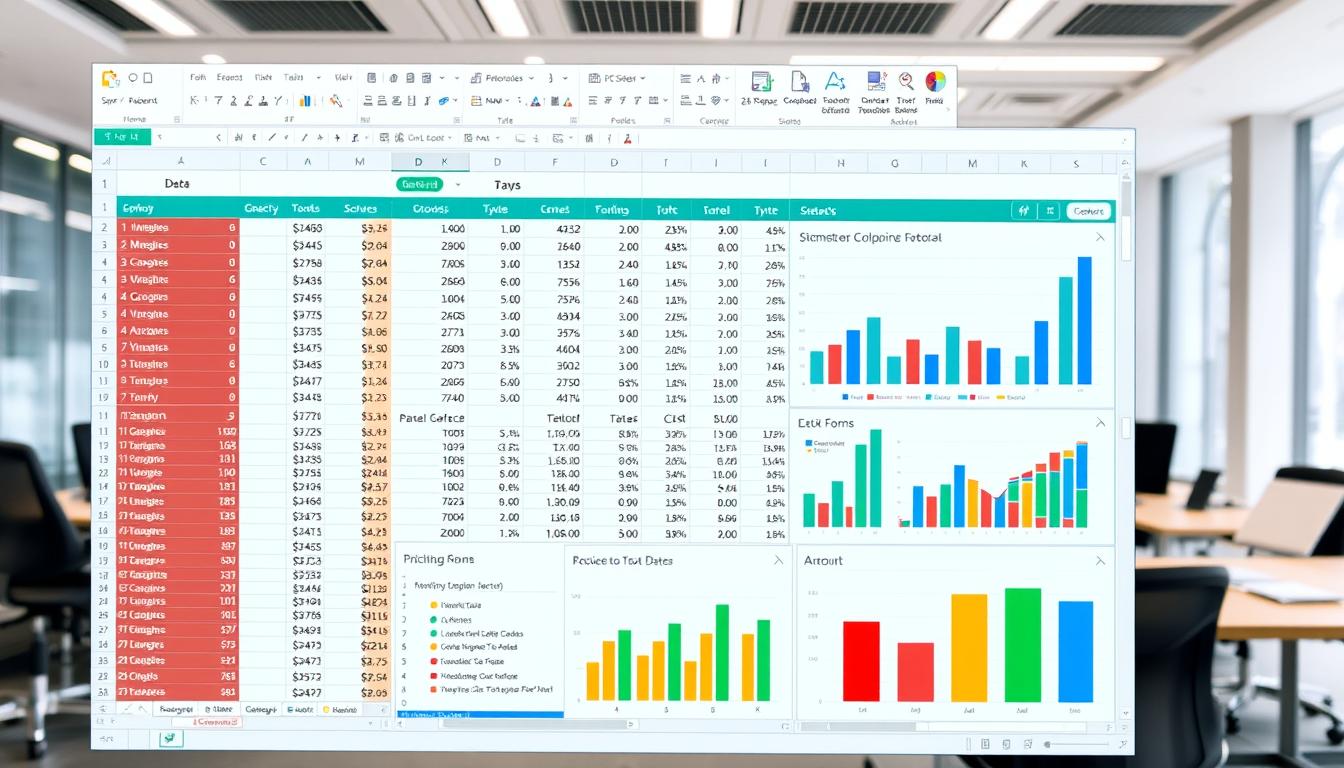
No comments:
Post a Comment